In today’s fast-paced world, staying connected is more important than ever. Whether you’re navigating through a new city, waiting for an important call, or capturing memories on your smartphone, a dead battery can disrupt your plans. That’s where our power bank rental service comes into play. With our innovative system, you can rent a power bank without the hassle of downloading an app. Here’s how it works:
1. Scan the QR Code
Begin by locating the QR code displayed on our power bank station’s screen. Using your smartphone’s camera or a QR code scanner app, scan the code. This will redirect you to our secure rental platform.

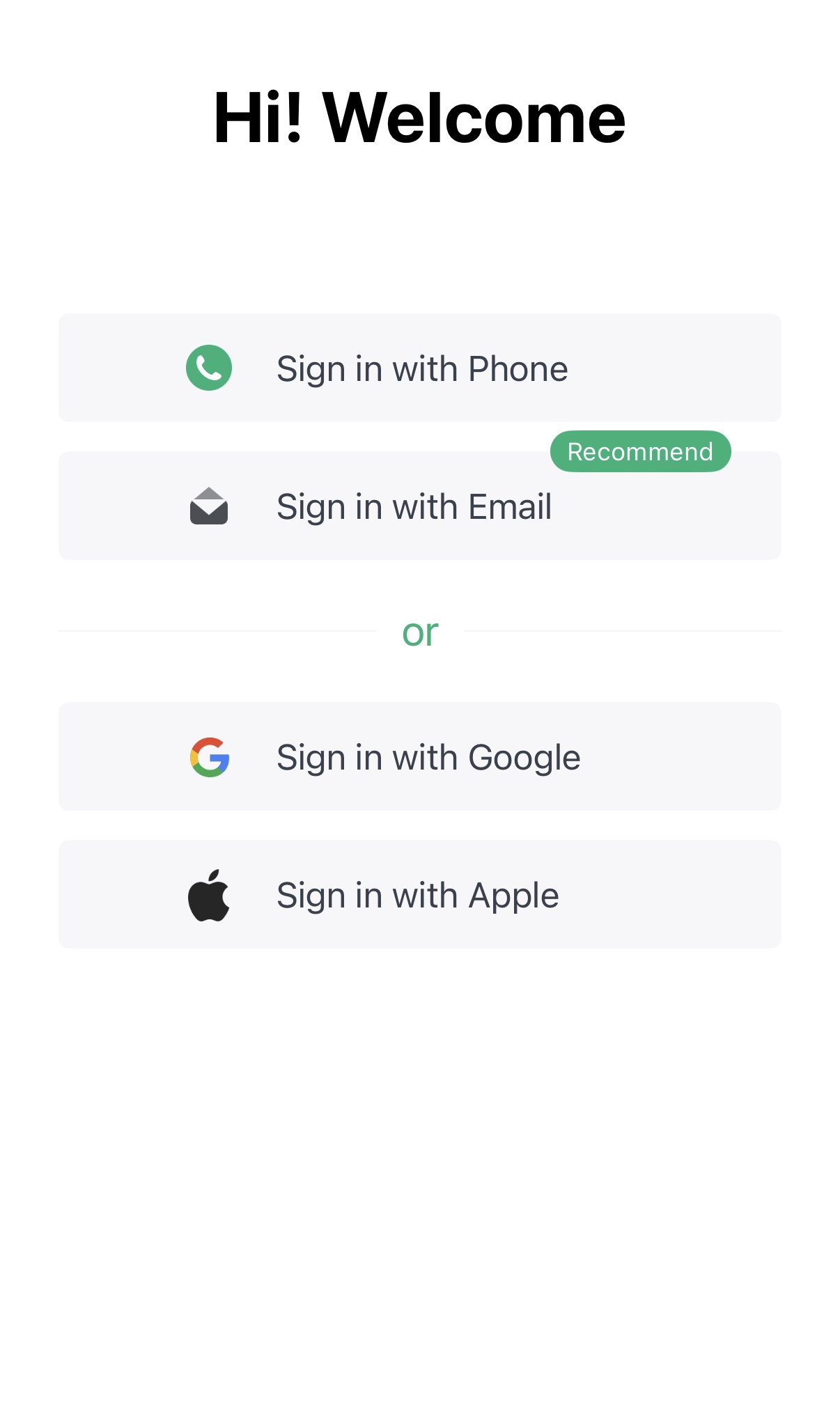
2. Quick
Registration
No need to fill out lengthy forms or remember another password. Simply register using your phone number, Google account, or Facebook account. It’s a one-step process designed to get you going in seconds.
3. Scan the
Qr Code than confirm
Once registered, Scan the QR code on the machine than click Confirm.
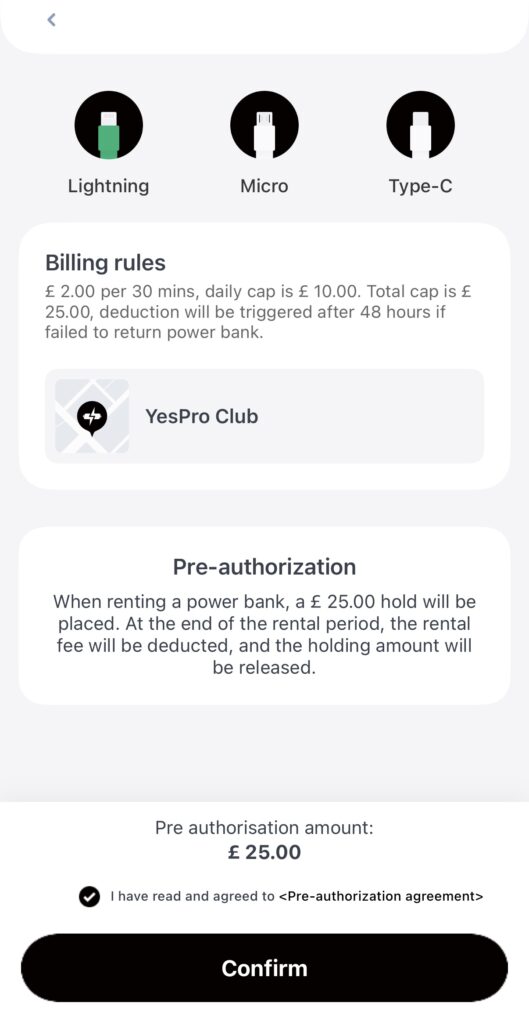
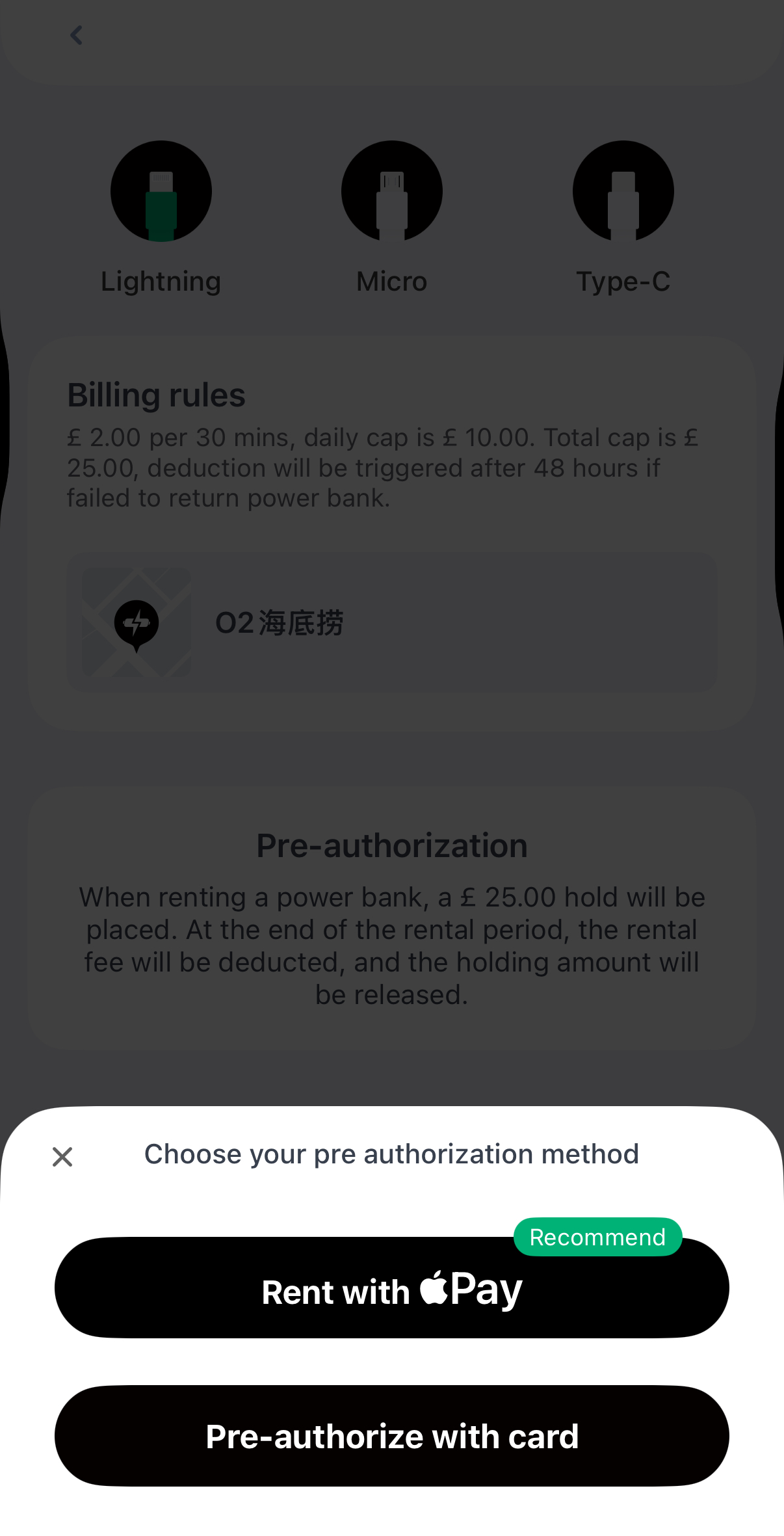
4. Choose Your Payment Method
We understand the importance of flexibility, which is why we offer multiple payment options. You can either use Apple Pay or Google Pay for a quick transaction or enter your credit card details. Rest assured, our platform uses advanced encryption to ensure your data is safe
5. Grab Your Power Bank
After payment, the power bank will automatically pop out from the station. It’s charged and ready to use. Simply plug in your device and continue with your day.

6. Return Made Easy
Once you’re done using the power bank, return it to any of our stations. Make sure to insert it in the correct direction. The station will recognize the power bank, ending your rental session.
BYTOO power bank rental service is designed with the modern user in mind. It’s quick, efficient, and doesn’t require any app downloads. With contactless payments coming soon, we’re excited to offer an even more seamless experience. So the next time your battery is running low, remember that a quick and easy solution is just a QR scan away!
